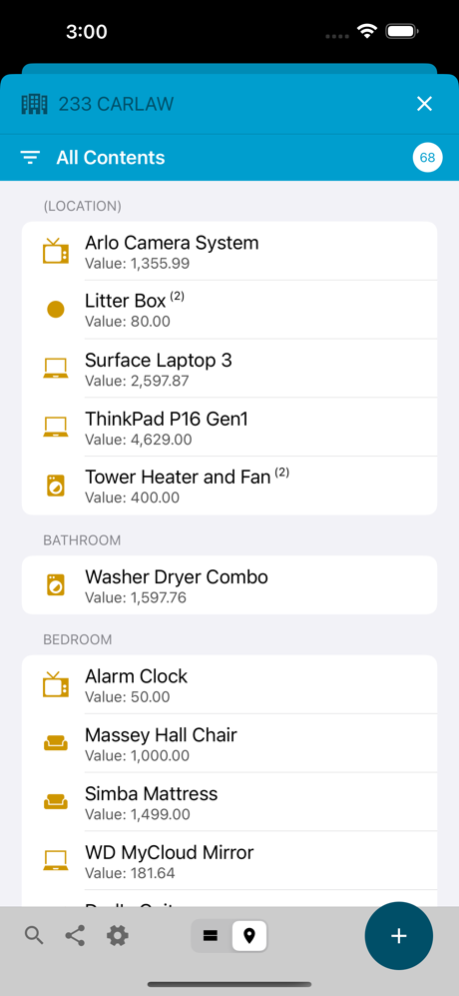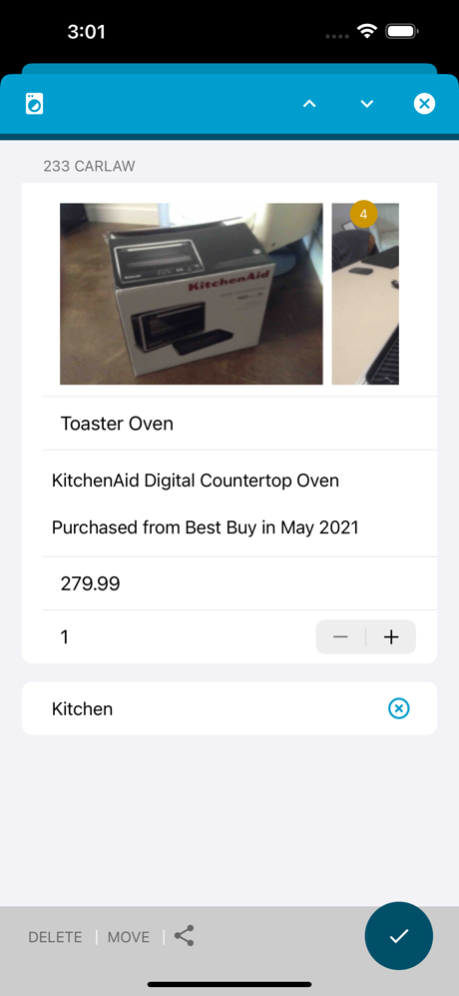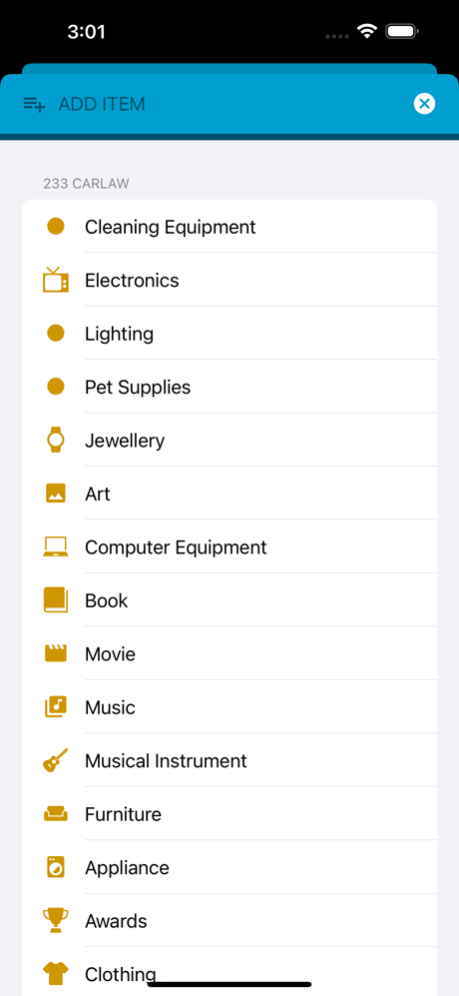Version History
Here you can find the changelog of Possessions since it was posted on our website on 2016-10-04.
The latest version is 4.5 and it was updated on soft112.com on 27 April, 2024.
See below the changes in each version:
version 4.5
posted on 2024-04-21
Apr 21, 2024
Version 4.5
* Item Uniqueness Check! Entered items are now checked against existing items to avoid creating duplicates.
* Fix for Details field not aligning with other field values.
* iOS 17 Compatibility Updates.
* Miscellaneous updates and removal of obsoleted/unused code elements.
version 4.4
posted on 2024-01-08
Jan 8, 2024
Version 4.4
* Property Contents Report Output! Use the newly-available share action from a Property Contents screen to email or print a report of the contained contents.
* Item Report Output! Use the revised share action from an Item Details screen to email or print a report of the item details along with any attached images.
* Improved Image Sharing! Item description and type now presented within the standard share-sheet and better support for more sharing targets.
* Access to Data Export functionality moved from the main screen to the app's Settings screen.
* Improved Screen Usage on iPad! Property Contents presented full-screen when accessed from the main list and website support site presented full-screen.
* iOS 17 compatibility updates, miscellaneous bug fixes and performance improvements.
version 4.3
posted on 2023-06-11
Jun 11, 2023
Version 4.3
* Bug Fix for text-field corruption when entering item details and app is re-activated after being sent to the background.
* Bug Fix for hang-and-crash on some iPad models when the app is sent to the background and re-activated while displaying item details.
version 4.2
posted on 2023-04-08
Apr 8, 2023
Version 4.2
* iOS Compatibility Updates to take advantage of new functionality and improved UI standards.
* Data Import Enhancements!
* Choose to Merge the import-file data with the currently stored records or to Replace all existing data.
* Improved handling for attempted Data Import operations from iCloud-sourced files that are not downloaded to the target device.
* Bug Fix for Total Value not updating after Data Import.
* Bug Fix for item 'details' field not be assigned during Data Import.
* Improved presentation of Total Value for iPad and other wider-screen devices.
* Miscellaneous update and performance improvements.
version 4.1
posted on 2022-01-03
Jan 3, 2022 Version 4.1
* Export functionality changed to create compressed .PDATA data-file that can be used for backup and import purposes.
* Fix for missing Device Settings content.
* Renamed 'Stored Item' category to 'Other Items'.
* iOS 15 Compatibility updates and removal of code for older iOS versions that are no longer supported.
* Miscellaneous updates and fixes.
version 3.9
posted on 2021-01-03
Jan 3, 2021 Version 3.9
* Support Email Address Update.
* Miscellaneous internal updates and performance improvements.
version 3.8
posted on 2020-10-22
Oct 22, 2020 Version 3.8
* iOS 14 compatibility updates.
* Simplified Total Value Display! The total-value of all listed items is now presented at the bottom of the associated list; optionally disabled with a switch in Settings.
* Contents Count! The number of items recorded as contents for a Real Estate item is now presented on the button used for accessing the contents list.
* Contents Value! The total value of items recorded as contents for a Real Estate item is now presented on the button used for accessing the contents list.
* Contents List Count! The total quantity of items presented within the Contents list for a Real Estate item is now presented on the button used for filtering.
* Miscelaneous updates and performance enhancements.
version 3.7
posted on 2020-07-06
Jul 6, 2020 Version 3.7
* Updated item-move logic to correctly re-assign the item's Type and Category when moving between Stored Items and Property Contents.
* Updated the item-move screen to more clearly/correctly handle the case when no Property Contents options are available.
version 3.6
posted on 2020-06-29
Jun 29, 2020 Version 3.6
* Simplified Export Interface! The export screen now includes the ability to 'select all' and quickly include all of your inventory items with a single touch.
* Enhanced Move Functionality! In addition to being able to move items between property contents you can now also move items to-and-from your collection of 'Stored Items' in the same way.
* More Image Display Enhancements! Improved image re-scaling when rotating the display on an iPad along with double-tap zoom-in/zoom-out functionality.
version 3.5
posted on 2020-05-31
May 31, 2020 Version 3.5
* Updated to scroll to newly added photo when adding item photos.
* Miscellaneous updates and fixes.
version 3.4
posted on 2020-04-27
27 Apr 2020 Version 3.4
* Simplified Contents Navigation! Use the new next and previous buttons to quickly and easily flip through the details of your Property Contents items.
* Photo List Improvements! Smoother scrolling and simplified re-ordering along with under-the-hood performance improvements.
* Full Screen Photo Display! Photos are now displayed full-screen on the iPad when selected from the Photo List.
* Photo Zoom Correction! Fix for the initial zoom-level applied to a photo when selected from the Photo List.
* Miscelaneous updates and performance improvements.
version 3.4
posted on 2020-04-27
Apr 27, 2020 Version 3.4
* Simplified Contents Navigation! Use the new next and previous buttons to quickly and easily flip through the details of your Property Contents items.
* Photo List Improvements! Smoother scrolling and simplified re-ordering along with under-the-hood performance improvements.
* Full Screen Photo Display! Photos are now displayed full-screen on the iPad when selected from the Photo List.
* Photo Zoom Correction! Fix for the initial zoom-level applied to a photo when selected from the Photo List.
* Miscelaneous updates and performance improvements.
version 3.3
posted on 2019-12-03
Dec 3, 2019 Version 3.3
* iOS 13 compatibility updates (dark mode support pending)
* miscelaneous updates and performance improvements
version 2.0
posted on 2013-07-17
version 3.9
posted on 1970-01-01
2021年1月3日 Version 3.9
* Support Email Address Update.
* Miscellaneous internal updates and performance improvements.